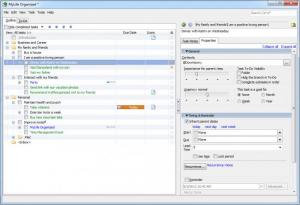MyLifeOrganized
3.6.1
Size: 4.13 MB
Downloads: 5988
Platform: Windows (All Versions)
Even if you keep your tasks well organized, it may be a challenge to distinguish important tasks from urgent ones. You may end up completing something urgent and forget about tasks which are more important. Unlike other task organizers, MyLifeOrganized focuses exactly on this aspect. It lets you manage your projects in a very flexible manner, but it also suggests which tasks you should focus on, depending on their importance or urgency.
The software's setup process is straightforward, so there is no need for advanced skills. Besides the program's files, templates and themes, you can install other components, like Wi-Fi sync or VM ActiveSync, for synchronizing your data.
Tasks are stored in a tree menu, which makes it possible to organize them in folders and sub-folders. You can edit a wide range of properties when creating a task. They are well organized, in a collapsible structure, on the right side of the interface. You may specify start and due dates, set up reminders, importance and urgency levels and much more.
When setting up a reminder, it is possible to configure the software to send an email, besides other actions. In this way, you will be reminded of important tasks, even if you are not at home. Furthermore, you can also find iPad, iPhone, Android, Blackberry and Pocket PC versions of MyLifeOrganized and synchronize them, so you don't have to be in front of a computer.
If you have to go through different steps to complete a certain task, you may create sub-tasks, in the same tree menu. Additionally, it is possible to make any item a project. This allows you to specify if a certain task or sub-task is not started, in progress, suspended or complete. All tasks are organized in a To do list as well. They are added automatically and they are displayed in a certain order, depending on their importance and urgency.
Pros
MyLifeOrganized lets you know which task requires your immediate attention. It lets you organize tasks however you want and it lists them automatically, according to their importance and urgency. The software is available for mobile platforms as well and it makes it possible to synchronize your projects.
Cons
The interface does not feature a toolbar. You can find options for creating tasks, folders and so on in the top menus or a context menu. MyLifeOrganized offers great flexibility when organizing tasks. What's more, it helps you focus on the most important or urgent tasks, preventing you from postponing something indefinitely.
MyLifeOrganized
3.6.1
Download
MyLifeOrganized Awards

MyLifeOrganized Editor’s Review Rating
MyLifeOrganized has been reviewed by Frederick Barton on 04 Sep 2012. Based on the user interface, features and complexity, Findmysoft has rated MyLifeOrganized 5 out of 5 stars, naming it Essential